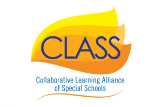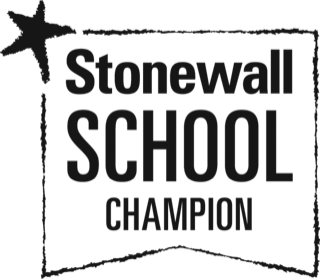News and Events App
 Stay up to date on your mobile or tablet with the latest school news and events by downloading our FREE School News app from your app store.
Stay up to date on your mobile or tablet with the latest school news and events by downloading our FREE School News app from your app store.
Add important dates from the school calendar directly onto your own device.
How to get the App
- Depending upon your device, go to either the iTunes App Store, Google Play or Windows Store by clicking on one of the buttons below.
- Download the “School News” app.
- Enter the school postcode ME16 8NL.
- Find Bower Grove School from the list of schools given.
How to use after installation
By clicking on the ‘News’ button you will see all of the latest news items that have been added.
By selecting the ‘Events’ button, you will be able to see all of the upcoming calendar events for the school.